With every passing project I feel like my basement is being converted from a living only area, to a work and project area. Computers being built, gadgets being taken apart, Lego projects all around. I’m not complaining by any means, but I do feel as my basement becomes populated with more and more tech based projects that the environment is missing something organic, something natural to balance things out.
I’ve been interested in working on a project for while that would combine something tech-based with something organic. Mixing the two elements intrigued me for a while. I’ve wanted to add flowers, or maybe plants of some sort to blend a little bit of nature into the space. I do receive a bit of sunlight through a glass block window, but the temperature in the basement is usually on the colder side. In the winter I don’t really heat the space because the folding farm outputs enough heat to keep the temperature comfortable. I didn’t want to change that aspect so I needed to come up with something that would tolerate slightly cooler temperatures and limited sunlight.
I can’t exactly recall when the idea came to me, but at some point I started wanting to use the heat from a computer as a way to warm the soil and help with germination/growth. I’m about as far from a botanist as it comes, I did some reading online and became pretty interested in the effects of soil temperature on germination/growth. I read different studies and papers from various universities. It was not too long into that process that I became hooked on the idea of using computer heat as a way to control the soil temperature of some sort of living plant life.
As the idea developed further I started looking into wheatgrass as a plant option. There is something clean and natural about the look and idea of a piece of grass growing in my basement. I thought the look would alter the space a little bit and add a bit of color along with something more than just metals and plastics. After reading enough studies and papers on the effects of soil temperature and germination with wheatgrass I felt like I had a good enough handle on the basics to tackle this.
The first step was finding a computer to adapt for the project. Luckily I had a lot of donated computers that people had given me for various project purposes. Most of them didn’t work, but by cobbling together various components from a bunch of different old computers I was able to come up with enough good parts to make a working computer.
At the time I was starting to get a formalized plan together for this project, another idea popped into my head. I’ve got a 5 yr. old who is already fairly geeky (just ask him to do his Jabba the Hutt impression for you) but he really does not get that much computer time. He’s getting to an age where he’s more inquisitive about tech stuff and I think he’s ready for his first computer. Since I was already well underway with this project it seemed like a perfect opportunity to orient the computer itself towards a learning tool for him in addition to using it as a way to blend something organic with a piece of technology.
With all of these goals in mind I started tinkering away. The computer hardware itself was nothing fancy, definitely outdated, but perfectly suited towards this project.
CPU- Pentium 4 (3 GHz)
Dell Factory Motherboard
Various Ram Sticks- 2gb
Old Maxtor 120gb IDE Hard Drive
Old FPS Power Supply
Donated Old Computer Case
If you’ve spent any time around computer hardware in the last decade you’re probably well aware that Pentium 4 has a reputation for running hot. The 90nm Pentium 4 was named Prescott and it didn’t take long before the nickname Pres-hot popped up. In this case though that extra heat is going to be put towards good use.
Once the hardware was all in order I started working on the layout and arrangement for the case. I had originally envisioned the grass growing out of the top of the computer case. This seemed like it would provide a good blend between the hard edges of the computer and the soft feel of the grass. This also worked well with putting the soil area in the upper portion of the case, where the most heat should collect. After doing some initial tests with this configuration I found the measured temperature near the top of the case was the hottest. The placement of the CPU near the top of the case and the lack of airflow in that area contributed to these higher recorded temps.
After finishing with some initial tests I decided to completely strip the case down and start removing all the unnecessary brackets and pieces inside of the case. Like most computer cases all the internal brackets and mounts are riveted together, so I drilled all the rivets out of the components I wanted to remove and pulled them out. The gutted case looked pretty barren after being stripped.
In keeping with my original plan of having the computer blended with the organic grass I wanted it to be easy to see the inner workings of the computer and also the soil from the grass growing above. I needed something that was translucent, which left me with either glass or acrylic/polycarbonate as my options. I ended up choosing acrylic because I was able to find a cheap, used, die-cast model car display case top that was the perfect dimensions for the top of the case. Couldn’t go wrong for 5 bucks.
I test-fit the acrylic over the top of the computer case and marked my layout on the top of the case. My plan was to cut open the top of the computer case and insert the acrylic display case into the section I cut out. To cut open the top of the computer case I drilled a hole as a starting point and then used tin snips to cut through the thin gauge metal.
Once I had the metal opening cutout, I needed something to put along the edges of the freshly cut opening to create a clean and finished look. For $2 I was able to find some black, car-door-edge, plastic molding that worked perfectly.
After getting the opening of the top of the computer handled and the acrylic case properly fitted, I moved onto some more testing with soil in the acrylic and the computer running. I wanted to see what kind of heat transfer I would get and how it would affect the soil temperature. I knew that using acrylic over glass would make it a little more difficult to heat the soil as acrylic is not that good at transferring heat. Luckily though I didn’t really need to alter the soil temperature that much, I just needed a little extra heat. Testing showed that heat transfer with just the single acrylic display case as my soil container was slow. So I decided to add some acrylic tubes. This would allow more surface are for soil to acrylic contact and also give me an area where I could add a mixed substrate to allow for soil drainage.
I went online and found a 3ft long section of 2 1/4″ clear acrylic tubing for $8 dollars. I wanted to add a couple of hanging cylinders off the main of the acrylic display case in the top of the computer case. To do this I needed to cut holes into the bottom of the display case. Cutting holes in acrylic is not always easy, it’s likely to chip and craze at the edges. To get around this I used a buildup of masking tape on both sides of the acrylic, to provide a little bit of resistance and strength. I placed the acrylic display case back into the computer and marked my layout for the tubes. I needed to leave clearance for the CPU cooler, power supply and hard drive mount.
After marking the layout, I used an air-powered pencil grinder and carbide tipped bit and cut through the acrylic case along my marked lines. After the initial shape was cutout I used a tube piece as a template and slowly worked on grinding the holes as perfectly round as I could get them so that the tube had a snug fit all the way around. The fit is pretty important as the acrylic cement that I used needs there to be a tight fit so that the acrylic can bond correctly.
I placed the tubes into the acrylic case and mounted it in the computer and test fit the placement and height of the tubes. After getting everything lined up and oriented correctly I moved towards bonding the acrylic together. Using a needle dropper applicator I applied the cement to all the joints. After letting it set overnight I came back the next night and applied a thin coating of clear silicone caulk around all the joints just to ensure they were completely water tight
The next step was sealing up the bottom of the acrylic tubes. I looked at a couple of different options before realizing that the discs I had cut out of the acrylic case to fit the tubes would be almost the perfect size. Using a bench grinder and a test piece of tube I slowly ground each disc to the perfect size for a tight fit all the way around. I placed the clear acrylic discs into the bottom of each tube and repeated the same cementing and silicone caulking procedure to ensure they were water-tight. After a couple of days’ worth of drying I tested the case by filling it with water overnight and checking in the morning to make sure that no leaks had popped up.
In order to hold the weight of the acrylic case after adding soil, I drilled and installed a machine screw with a rubber cap at each corner of the computer case to bear the weight of the acrylic case.
Once all the work was done with the acrylic case section I started reinstalling all the components. The motherboard, hard drive and power supply were added and then wired up.
At this point all that was left was to make a clear panel for the side of the case. I had some left over acrylic sheets from a different project that were really close to the right size, after test fitting, marking and cutting I then had a clear side panel to see into the case. (I left this off for the pictures because it caused a reflection)
The final step was filling the case with soil and adding some wheatgrass. I had been test growing other samples of wheatgrass during the build process. So I had already a couple of different patches of grass growing. I tried to keep the soil level just below the top of the acrylic case edge to make it a little more seamless.
For the computer itself I ended up installing Windows as well as Linux in a dual boot setup. Since the computer was going to be used by my son as something to play with I figured I should put both on there so he can tinker with them and learn as he goes. Besides, for important life decisions like picking an OS (Operating System) I think any good parent should present the options and then let their kid decide for themselves.
In the end I’m happy with the result of the project. It’s been fun experimenting with growing wheatgrass and I like how the natural look of grass is blended with the very modern, inorganic case.
Notes
Temperature Testing
In testing the case temperature versus the soil temperature I found it was easiest to control the case temperature by using a variable fan speed control on both the inlet and outlet fans. By turning the fan speed down I could increase the temperature inside the case and correspondingly raise the soil temperature.
In order to maximize output of heat during these tests I used Prime95 to run the CPU at 100% load.
Using this method to control the case and soil temperature I played around with adjusting the soil temperature and then tracking the rate of growth of the Wheatgrass. The target temperature for peak growth seemed to fall around 66°F (19°C).
Using the fans to control the case temperature allowed me to vary the temperature inside the case from a low of 75°F (24°C) to a high of 91°F (33°C). In order to achieve the desired increase in soil temperature, I had to run the case temperature toward the higher end of the scale.
When the soil temperature was too high, the growth of the wheatgrass would slow.
Wheatgrass
The wheatgrass I used for my tests was nothing special, it can be found as seeds (berries) in a lot of health food stores and it grows relatively easily.
Caring for the wheatgrass is just a matter of keeping it watered. It’s a pretty easy plant to work with and doesn’t require any special skills.
Wheatgrass is often used as a nutritional supplement; it can be juiced and mixed into smoothies and other beverages. I plan on harvesting some of the grass and making some juices.
Plant Options
While wheatgrass offers a nice, attractive and easily grown option I do plan on trying other plants as well in the future. Since I already have the “planter” built all I have to do is add a different plant and see how it goes. I’m sure there will be some plants that don’t like the lower light environment, but it will be fun experimenting with other plants as well and seeing how they take.
Materials
Donated Computer- Free
Clear Acrylic Display Case- $5
Clear Acrylic Tube- $5
Plexiglass Side Panel- Free
Total- $10











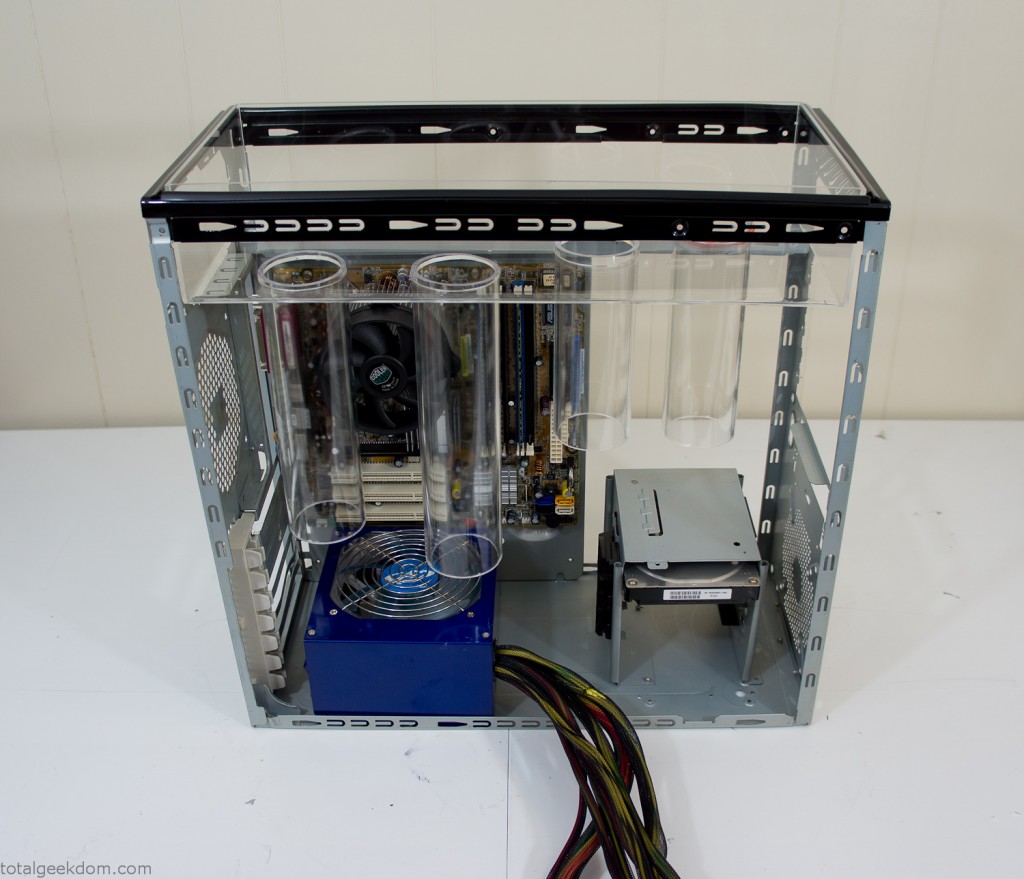












Comments 38,990
Pingback: Computer - gradina botanica | HowDo-IT Informati IT, Tutoriale
Pingback: What Is Growing from this Working Computer? [Green] - Nlyten.com
Pingback: Computerul transformat in gradina botanica
Pingback: What Is Growing from this Working Computer? [Green] | | At The BoondocksAt The Boondocks
Pingback: DIY bio computer with mini garden on top of its case
Pingback: Geek 3 Web Articles » What Is Growing from this Working Computer? [Green]
Pingback: Grüne Casemod: Weizengras auf dem Tower - GIZMODO DE - Das Gadget-Weblog
Pingback: » What Is Growing from this Working Computer? [Green] Gamez Menu
Pingback: What Is Growing From This Working Computer? | Gizmodo Australia
Pingback: What Is Growing from this Working Computer? [Green] — Lentil Recipes For Lentil Lovers. We research, You Cook And You Eat
Pingback: All Technology news What Is Growing from this Working Computer? [Green]
Pingback: What Is Growing from this Working Computer? [Green] « VidenOmkring
Pingback: Bio Computer Germinates Plants | Ingegnamo
Pingback: This Desktop Computer Grows Plants Inside Of It While Computing | Inhabitat - Sustainable Design Innovation, Eco Architecture, Green Building
Pingback: [Green Gadgets] Computer als Blumentopf | TechFieber | Smart Tech News. Hot Gadgets.
Pingback: Bio Computer Germinates Plants | vis a vis | visual mind
As an aside to the coiled wire idea, you might want to consider a water cooled solution for the CPU/GPU/CHIPSET. The tubes would make the perfect conduit for transferring the heat to the soil…just don’t break water-tight integrity of the cooling system.
Excellent suggestion Mark 🙂
I had looked into this initially and wanted to run the water hoses through the soil as I thought it would work well for heat transfer. Unfortunately my pile of donor computers that I had for parts were all air cooled, so I would have had to buy the pieces needed for water-cooling.
But with some careful searching on Ebay or Craigslist one could probably score a used watercooling setup or whole water-cooled computer that is past its prime and being sold for cheap. Then you would only really need some longer tubing added into the system and you would be all set.
Pingback: Bio Computer Germinates Plants
I would think that if you coiled wire inside the tubes up to the soil bed, it might make it easier/faster to absorb->transfer and distribute the heat. LIke put some metal screening under the soil, and connect the wires in the tubes to the screening. otherwise, I would think there would be hot spots where each tube connected, and at the bases of the tubes. Without the wire, I think your using the moisture in the soil to transfer the heat.
Good idea!
I’ve been playing around with different setups and testing further. I’ll add the coiled wire idea into the next round of testing.
Thanks!
Awesome. If only this can be done on a larger scale like pumping heat from datacenter to a a larger surface area with lots of plants. Awesome Project
Pingback: MAKE | Bio Computer Germinates Plants
Pingback: Bio Computer – Organic Modding? | Quentin Rademaker Dot NL
Pingback: Bio Computer – DIY Tech Blog » Geko Geek
Pingback: Bio Computer - Hacked Gadgets – DIY Tech Blog
Pingback: il primo computer organico per far crescere l’erba | Impronta Unika
Pingback: Home-built "Bio Computer" runs Linux, grows wheatgrass « Computer hardware
Pingback: | Blog | Coffee-powered cannabis cars and bambara breakfasts on Plants Day
Pingback: Bringing the outdoors in. | Working Hard at Hardly Working
Pingback: Coffee-powered cannabis cars and bambara breakfasts on Plants Day « energynewsupdate
Pingback: Coffee-powered cannabis cars and bambara breakfasts on Plants Day - VAN'S REALM
Pingback: Coffee-powered cannabis cars and bambara breakfasts on Plants Day | Corrinne Burns | Notes & Theories blog — Mask-Africa Renewable Energy
Pingback: Coffee-powered cannabis cars and bambara breakfasts on Plants Day « « News in BriefsNews in Briefs
Pingback: Coffee-powered cannabis cars and bambara breakfasts on Plants Day | Corrinne Burns | Notes & Theories blog - Agrofood Planet
Pingback: » Kweek gras op je bio-pc » Mancave
Pingback: Tecnocultivo: computadora ecológica en la que crece pasto | Ecoosfera
Pingback: Design Finds for the Garden « Made In Slant
Pingback: Your PC Doesn’t Have To Break To Be Turned Into A Planter | Kotaku Australia
Great idea, excellent work.
Thank you very much! Appreciate it!
WOW! Imagine if Amazon or Google could convert a few server farms to do this?
Thanks!
Would be pretty awesome of a project on a much larger scale using all the waste heat from a building filled with servers. Full scale bio garden. 🙂
Pingback: Computer Grows Wheatgrass In Temperature-Controlled Soil - PSFK
hello boy,I’am from Chinra Beijing,
your computer looks can grow plants,haha,great idea,
one word in Chinese network slang :顶你呀!
Thanks a lot! Appreciate it!
Pingback: Bio-Computer Modifications
不错啊,很有创意,我喜欢
謝謝
Pingback: A truly green computer : digital horticulture
There you go: http://www.bild.de/digital/fundstuecke-aus-dem-netz/treibgut/treibgut-weizengras-pc-24163050,artgalid=23605730,clicked=1.bild.html
Thanks Chris! Looks great!
Pingback: 环保奇客:在电脑主机上种草 | FreeGeeker.Info
Awesome 🙂 I love the idea, great project Mike.
Thanks a lot! 🙂
Pingback: Bio Computer: il primo computer organico | Ok Magazine
Hey Mike,
I’m writing a short article about your green computer for the german news site http://www.bild.de. Can i use one of your pictures, giving you full credits, of course?
Thanks for your response in advance,
Chris
Hi Chris,
Sure, go right ahead! 🙂
Thanks!
Mike
Pingback: ‘Bio Computer’ Blends Tech and Organic to Grow Wheatgrass
Pingback: Bio Computer, A PC That Doubles as a Planter | The Wall Street Geek
Pingback: Bio Computer, A PC That Doubles as a Planter
Pingback: Bio Computer | eMighe
Nice work! We’ve been doing something very similiar in the Biomodd project. Check out these two videos for more info: http://youtu.be/L_b040nx-mc http://youtu.be/tcGa1mDuJ-c
Thanks a lot!
Looked at the videos, very cool stuff! I love the integration and mixing of elements that you guys have, lots of neat ideas there.
I’m looking forward to trying out some different varieties of vegetation and seeing how it goes.
🙂
Pingback: 环保创意园艺 | MecoLeco Photography
Pingback: Trawnik jako część obudowy komputera | EkoMiko
Pingback: Eco-Friendly Computer Mixes Tech And Organic Into One | TheTechJournal
Pingback: رایانه ای که گندم پرورش می دهد | گجتی ها
What about drainage?
The tubes have a mixed aggregate in them, not the easiest to see in the picture though. There is some small crushed rock that is mixed into the tubes that goes up to the top section under the grass. This is to try and help with aeration and seems to help allow for air to circulate.
I don’t water too much, and when I do its only very light waterings. I think this helps keep the soil from every really getting all that moist.
So far with the wheatgrass the watering schedule and amount of moisture present in the soil has worked pretty well and kept things pretty balanced, just enough water to keep the wheatgrass happy, while not soaking the soil and causing me drainage issues.
Pingback: Faites pousser de vraies plantes grâce à votre PC | Geekattitude
Pingback: Bio computer grows wheatgrass using its own heat | Gadget Dev
Pingback: Bio computer grows wheatgrass using its own heat
Pingback: Компьютерный сад | Персональная страница Петра Черевко — сайт, посвященный обзорам бытовой техники, сравнениям книг с их экранизациями,
Awesome idea.
Thanks a lot!
pretty cool man!
Thanks! Appreciate it!
really cool!…but why not run a distributed computing program like BOINC to load your CPU…you could be finding a cure for cancer or signals from far away…they will run your CPU at full load…
Thanks!
For the testing cycles that I went through I used Prime95 just because I was cycling the CPU for short bursts. I run BOINC on the folding farm http://www.totalgeekdom.com/?p=572 24/7 at 100% load, so it does all of my World Community Grid work.
For this computer though I don’t run the CPU at full load all the time, just in short bursts to increase the heat in cycles up and down. For the most part with the case fans on low I can get away with lower CPU usage and still get enough heat. In non 24/7 usage the Pentium 4 is not really fast enough to complete BOINC tasks fast enough to make it worthwhile.
If I needed more heat output though for the soil I would totally use BOINC and let it crank along 24/7. Definitely a good idea, I’m 100% with you, I’m always looking to try and find computers or processors I can add to the grid. 🙂
Pingback: Bio Computer: il computer per geek dal pollice verde | ILaRia Lab
Pingback: World’s Strangest | Bio Computer
Brilliant!
Thanks! 🙂
Every idea you have incorporates great design elements, but I think this is my favorite yet. If you experiment with other plants, small succulents should do well in this environment. They like shallow containers and many do well with cool temps and mid-low light. Aloe vera might work, but smaller aloes might be happier.
Thanks!
Appreciate the ideas too! I’ll have to try those suggestions out when I plant the next time around.
🙂
Great idea, I want one!
You talked about maintaining the temperature for the wheat grass roots which seem to like it cooler. You could look into plants that like hot roots – the ones on the top of my head are tomatoes, peppers, eggplant…You could try a dwarf variety of those plants that wouldn’t mind the smaller root space.
This is such a cool experiment! I’d love to see this become the standard for computer labs in schools:) Talk about bio-technology!
Thanks Vanessa!
Great idea! I’ll add those to list of plants to try out, should be a fun experiment indeed!
🙂
perfect